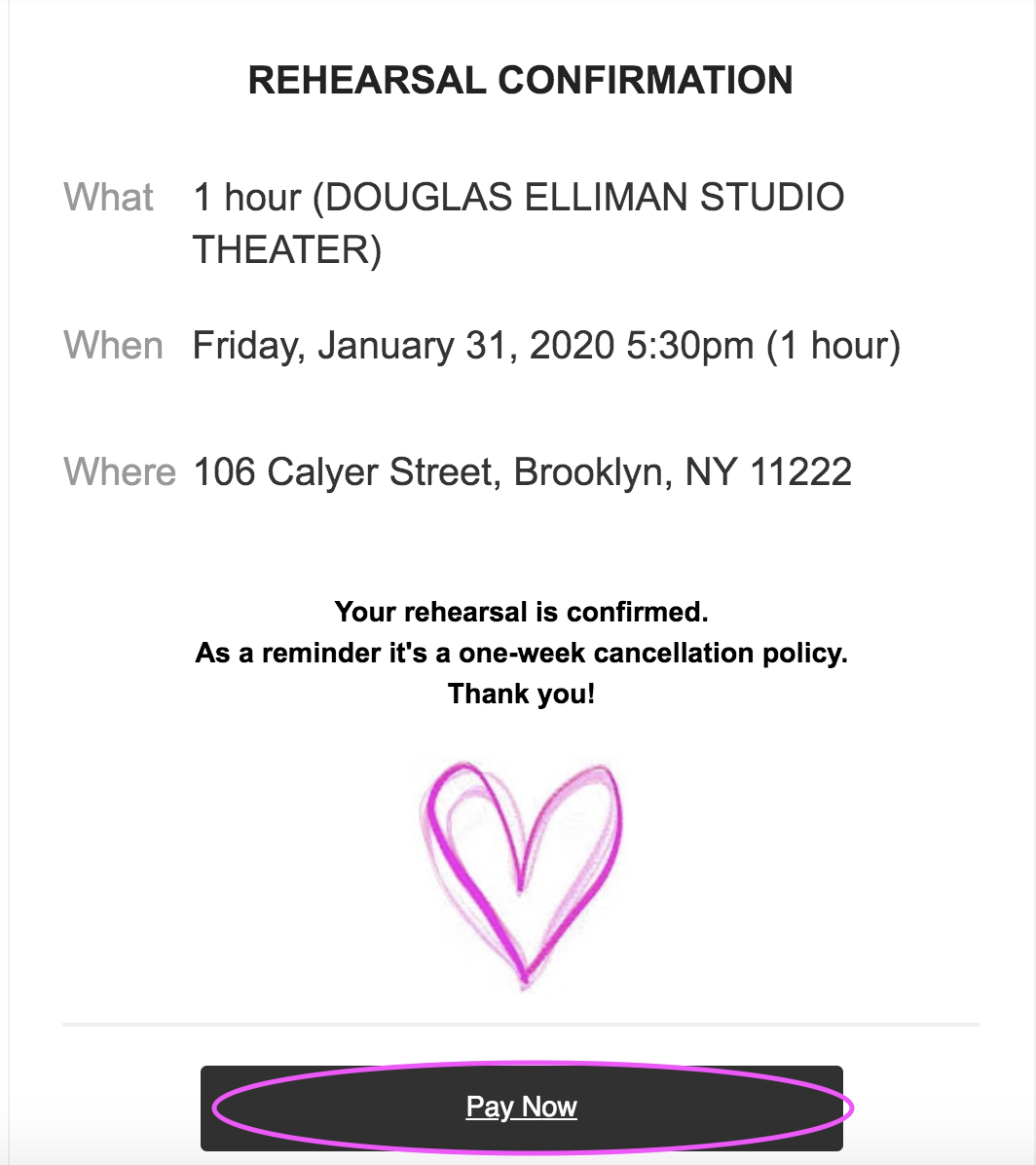HOW TO BOOK
It’s simple!
STEP 1.
STEP 2.
STEP 3.
STEP 5.
STEP 7.
STEP 9.
STEP 4.
STEP 6.
STEP 8.
You can also Login, view all upcoming appointments,
Click on the desired rehearsal and pay that way!
HOW TO PAY
Once you’ve booked you will receive a CONFIRMATION EMAIL. Scroll down and you should see a Pay Now button.
Another way is to create an account (see above), login, view all upcoming appointments, click on the desired rehearsal and pay that way!
HOW TO CANCEL
Once you’ve booked you will receive a CONFIRMATION EMAIL. Scroll down and you should see a Change/Cancel Rental.
Reminder we have a one-week cancellation policy. Send us an email to info@triskelionarts.org in the event of a late cancellation (less than 1-week’s notice for rehearsals, less than 1-month’s notice for classes/auditions/media production); we will always try to rebook the space. If your cancelled space is reserved by another renter at a cheaper rate, you will be responsible for paying the difference between those rates.